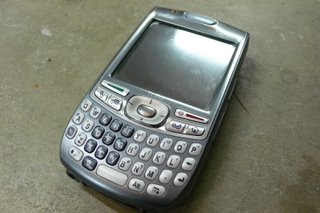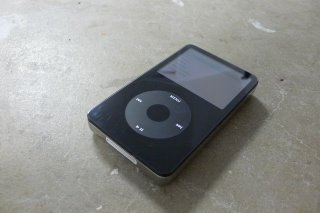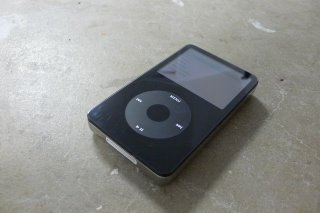
iPods seem to be everywhere. They are, according to Apple who claims over 80% market share. They're easy to spot by their white earbuds. They have cool commercials with catchy music. And Steve Jobs can make anything look amazing, and does this well with every new iPod model.
We already have two Dell DJs, but the iPod has always had the allure of sleeker design and more elegant functionality. We went with Dell at the time because it was cheaper and it seemed the iPod was more hype than value. That was until I saw one in person.
A friend showed us his video iPod. It feels great in your hand. The screen is really bright. The "click wheel" is nice, but it's all hype. Our DJ's three buttons (back, play/pause, forward) and scroll wheel do the trick too.
But there are plenty of other features that make it a compelling device. The way it handles podcasts is very nice, and iTunes beats any companion application I've seen for other MP3 players. It was so great feeding the CD drive with our music library, ending up with 2000+ songs totaling 6.2 days of continuous playback. Put that on shuffle play and you're set.
iTunes lets you make "Smart Playlists" that group songs by Artist, Album, date, etc. And if you get new music, it's automatically added to any Smart Playlist it matches.
The iTunes music store has a pretty decent collection, and at 99 cents, a good song is hard to pass up. If you want more independent artists, go to
eMusic. They have standard MP3s that will play on any device.
This new iPod also plays video. I admit the screen is too small for serious viewing, but it works for podcasts and showing funny commercials we've downloaded to our friends and family. You can get a cable to hook up to a TV set. And the quality is not bad.
It doesn't last forever on continuous play, but it does an admirable job at stretching battery life. The screen dims after a set timeout. It even turns off automatically if it's not connected to a headphone or live input. We've left it plugged in to a tape adapter in our car, gone to lunch and came back to find it had shut off instead of running out of juice.
Speaking of tape adapters, we had to go with that option because the two FM Tuners we tried (Belkin & Radio Shack) both failed to get a clear signal, especially in city areas.
Another nice feature is how you can set the iPod to autosynch to your music library and just download everything new. No more comparing lists of files to see which ones you haven't downloaded yet.
It also lets you keeps podcasts and audio books separate from music so they don't show up in shuffle play.
I've been listening to a few podcasts on flights. It really helps pass the time. My favorites are DL.TV, Digg Nation, TWiT, LOSTCasts, The Official LOST Podcast, Battlestar Galactica Podcast, PhotoShop TV and Ask a Ninja.
Bottom Line: It is just another MP3 player after all, but definitely a good one. If you can afford an iPod, get it. If not, you're still going to be happy with a Creative Zen or Dell DJ, but I think the simplicity and automated features of the iPod give it a longer life of use. We've tried other MP3 players in the past (iRiver) where a bad interface and crappy software just made us give up on the thing. I think I'll be using my iPod for a long time.