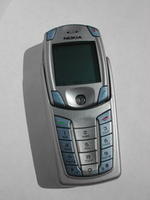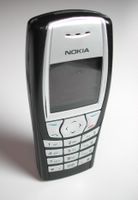For over 5 years, a
Dell Inspiron has been my laptop of choice. They aren't the lightest, but they are reliable, expandable, reasonably fast and have great graphics.
In '99 I got an Inspiron 7500. Pentium 2 400, 96MB, 4.8GB HD. It did a great job for office work, email and graphics. The ATI chipset had decent graphics but it was a pain getting the S-Video out to turn on when you needed it. Also, the doors on the PCMCIA slots were pretty flimsy. Within a year they both broke off.
In 2003, I upgraded to the 8200. I purchased it on
Dell's Refurbished Outlet. This is a great way to find a deal on a recent laptop. Dell does have plenty of sales going on, but it was much more fun searching the available refurb inventory for a model that matched my wish list of CPU, memory, HD, OS, etc. New units would show up, then dissappear as other people snatached them up. You have to be patient to find one close to what you want, but then you have to be decisive to get it.
My model was a 1.7Ghz P4, 256MB and a 40GB HD. I've upgraded some of the components-- more on that later.
The 8200 "improved" the PCMCIA doors by omitting them. Instead you get two fake cards that take up the slots when you're not using them. This time I opted for the NVidia GeForce 440 GO graphics chipset. NVidia is a better choice than ATI for stability and compatibility, but not speed (at least in my experience).
In early '04 I ordered a docking station. This makes it real quick to unpack the laptop after a trip and just plug it in and go. Keyboard, mouse, monitor, network all connected in one place. Initially it shipped with the wrong power supply. I had to show Dell their own FAQ that described how certain power supplies were not compatible with the "older" Inspirons (by that time I think the 8200 wasn't even listed on their site). After sending the same wrong supply TWICE, they finally sent the right one.
Later in the year, I upped the RAM, eventually to 1 GB. But I read online in the
Dell Forums that you could also upgrade the CPU and video chipset. Dell even has step by step instructions if you look for them.
Here are some other useful Inspiron websites:
FYI, you need modded drivers because the Dell "approved" ones are over a year old!
First I got a Mobile P4 2.6 on Ebay. By then, laptops came with the Pentium-M, a more laptop-friendly CPU. Ebay was the only way to get a Mobile P4 without paying a fortune-- with PC technology, sometimes older parts are MORE expensive than new ones. Following Dell's instructions, that worked great. I also installed a
fan control utility just in case heat became a problem.
Then I got really adventurous and wanted to swap the NVidia chipset for an ATI. I read on several sites that the Radeon 9000M was just a little better than the NVidia 440 GO. That was all I needed to start looking for how to get the part. I got on the phone with Dell and the order was made. Or so I thought.
About 2 weeks later, I logged on to check the order status and it was cancelled. I called and they re-submitted the order. But it got cancelled again. It turns out the Sales dept was putting in the order, but the Spare Parts dept was cancelling it when they received it. The reason? That part was no longer in stock. So why they heck do they let you order it!!?
But the third time, I was connected to a very helpful guy. He did some digging around and found another part number for the same product. Maybe that would be available? It was worth a try.
Not too long after, he called to let me know that not only was the ATI card on its way, but that it would be FREE of charge!! Wow, what a company! I am a Dell customer for life.
I know there are probably people out there who have horror stories dealing with Dell and sworn to never buy one again. But you could probably find the same for any company. Even Apple. :-)
My experiences with Dell have shown that if you are persistent, polite and patient, they will reciprocate. Everyone I dealt with was very professional and really tried to help even if they didn't know what to do. I think with a company as big as Dell, I had to be lucky to not be stuck with a person who either doesn't care or has an attitude. Until that happens, I'll glady keep using an Inspiron as well as two
DJs (both the 20GB and the 5GB versions).
So now my Inspiron 8200 is:
- 2.6 GHz Mobile P4
- 1 GB RAM (PC 2100)
- 40 GB HD (5400 RPM)
- ATI Mobility Radeon 9000 (64MB)
I think I can keep it going through the rest of the year. By then it will be quite outdated, even by an entry level laptop. Not to mention the physical condition-- all that plastic isn't going to hold up forever.
I am taking care of it as much as I can. I found a great
backpack recommended by many other Inspiron owners.
Since laptop HDs are so expensive (everything for laptops is more expensive), I purchased a regular 200GB Ultra ATA drive and an external Firewire/USB enclosure. I use it to store large project files as well as backups of the internal drive. I bought the drive and enclosure separately, taking advantage of rebate deals as they came up.
Dude, I have a Dell. :)