Here's a collection of classic computer commercials from over the past years. Amazingly enough, there are some Commodore's in there. Including a classic VIC 20 ad with William Shatner proclaiming the "wonder computer of the 1980's".
http://blogs.pcworld.com/techlog/archives/002950.html
December 25, 2006
The Most Untold Story in the History of Computers
If you want to know more about the history of computers than the shallow Apple vs Microsoft story most books, websites and movies dwell on, take a look at The Spectacular Rise and Fall of Commodore. Here's a review from Slashdot.
Almost everyone recognizes the name, but most realize the scale and impact that Commodore had in the computer industry. First computer sold in retail, first computer to sell more than a million, first computer with multitasking, full-color graphics and video.
Every time I see a mention of Commodore, the C64 or Amiga computers, I get nostalgic for those days when I was making 3d animations while everyone else was either drawing 1-bit graphics in MacPaint or doing whatever DOS & Windows 3.1 did. The only things comparable were six figure Silicon Graphics workstations.
One year Commodore made a billion dollars. Not too much later, the company filed for bankruptcy and was liquidated. The technology and brand name traded hands several times, and there were several attempts to revive it. But Commodore had lost its greatest asset- the people who designed and used it. As people were laid off or left, they spread to startups and other companies, their talents diluted in the giant ocean of the technology industry.
As a user (VIC, 64, 128, A500, A2500, A1200) and former employee, I am grateful to have experienced Commodore from both sides. I learned to program in BASIC and Assembly. I made really cool graphics and animations. And I worked with some really innovative and dedicated people (I still do, actually).
You can get a taste of the nostalgia at the Amiga Forever website.
Almost everyone recognizes the name, but most realize the scale and impact that Commodore had in the computer industry. First computer sold in retail, first computer to sell more than a million, first computer with multitasking, full-color graphics and video.
Every time I see a mention of Commodore, the C64 or Amiga computers, I get nostalgic for those days when I was making 3d animations while everyone else was either drawing 1-bit graphics in MacPaint or doing whatever DOS & Windows 3.1 did. The only things comparable were six figure Silicon Graphics workstations.
One year Commodore made a billion dollars. Not too much later, the company filed for bankruptcy and was liquidated. The technology and brand name traded hands several times, and there were several attempts to revive it. But Commodore had lost its greatest asset- the people who designed and used it. As people were laid off or left, they spread to startups and other companies, their talents diluted in the giant ocean of the technology industry.
As a user (VIC, 64, 128, A500, A2500, A1200) and former employee, I am grateful to have experienced Commodore from both sides. I learned to program in BASIC and Assembly. I made really cool graphics and animations. And I worked with some really innovative and dedicated people (I still do, actually).
You can get a taste of the nostalgia at the Amiga Forever website.
December 16, 2006
XBOX 360

It's a game console, no it's a PC. Maybe a little both, but definitely made user friendly enough to fit in the game console market. I only wish PCs were this easy to set up and use.
It comes with a wireless controller. That's neat but with a load of batteries, it's kinda heavy. The XBox itself is also heavy, and the power supply is huge. When on, you can hear the fan running. It's a PC in game console disguise.
The controller has feedback, which is a nice added feature. It rumbles when you drive off the road or get shot in games.
 The output works with a custom cable that lets you choose either composite or component video. The component can be either 720p or 1080i. Both look really nice. Since all XBoxes are the same, game designers can all work on a narrowed down spec and focus on quality instead of compatibility. The result is truly astonishing image quality and smoothness.
The output works with a custom cable that lets you choose either composite or component video. The component can be either 720p or 1080i. Both look really nice. Since all XBoxes are the same, game designers can all work on a narrowed down spec and focus on quality instead of compatibility. The result is truly astonishing image quality and smoothness.Mine came with Need for Speed. It's pretty cool. I've tried the demo for Ridge Racer 6 and I think I like that better.
I also have Gears of War, which is a must-have for the XBox 360. It's hard to control but I'm getting it. It must be good, after all there are over 2 million sold.
There's this thing called "XBox Live" which is supposed to be an online community. It's mostly a place where you can get demos, videos and other downloads. It has potential but needs more selections. There are both free and paid membership available. You can also get classic arcade games like Frogger, Pacman and Defender, which are fun and nostalgic to play.
I've tried out demos of current/upcoming games. The process of downloading and playing them is so much more convenient that a PC. There's no installation, downloads queue in the background and you get a little pop-up letting you know when they're ready to play.
But where's the community? There's no chat, bbs or similar thing. The closest is blowing up strangers in Battlefield: Modern Combat. How about a Sims or Second Life kind of place?
There are also some nice media features. It can play music, video or show pics from your PC, using extra software on your PC. You can use Windows Media Center Edition, Windows Media Player 11 (with Vista) or install the Zune software which is an iTunes ripoff.
It's pretty picky about file formats. Not all the WMVs I tried worked, like ones generated by Beyond TV's ShowSqueeze feature. And it doesn't work with video shared from another PC- the files show up but won't play. That was using a UNC path- I haven't tried mapping a drive yet.
I hear the XBox 360 is doing well against PS3 and Wii. I can see why. It's a good solid game system. The games aren't as innovative as Nintendo's, but they suite my tastes. I hope they can do more with the "community" thing.
December 02, 2006
Panasonic 50" Plasma

After the past few years dreaming about a plasma screen, we finally decided to get one.
I did some research, reading both magazine and user reviews, I found the Panasonic models to get consistently good ratings. I'm pretty familiar with their industrial models since I work in the Digital Signage industry, so that also gave me a good feeling about spending a considerable amount of money on a big screen.
I picked the TH-50PX60U. I also considered the 42 inch model, but Fran said "just go with the 50" so how could I argue? :)
There's also a newer model, the 600 series. It has better audio, a cable card slot and VGA input. But I didn't think that was worth $500 more.
Buying a competitive product like a plasma, digital camera or PC requires good timing and persistence. Prices for this screen varied wildly from below $2000 to over $3000. When I saw a sale at Best Buy for $1999, we jumped on it. This turned out to be a good deal, as it's now going for around $2500.
As an aside, it's interesting to see who really makes plasmas. Not all companies make the products they put their name on. Some buy from others, some make their own. Here a useful article about this.
Another big consideration is Plasma vs LCD. On one hand, LCD the newer of the two technologies. It has higher res, usually has VGA and DVI inputs and is much brighter.
But all that extra detail is not really noticeable from a distance (ie: your sofa). And because LCDs are based on a back-light to illuminate the screen, they can look washed out in dark scenes.
Plasmas have richer color, but are not as bright. If you dim the lights, they're fine. Burn-in is not as much an issue anymore- new models have better engineering and anti-burn-in features. But most of the basic models lack VGA input. Fortunately ours has HDMI and you can use a DVI to HDMI cable with your PC.
All things considered, it really comes down to personal taste. Go to a store and look at the same video on both types of screens and decide for yourself. Make sure you see both HD as well as standard video to see how it treats detail and up-scaling.
Here's a good review with suggestions for the best settings. Apparently the default settings are are over-saturated which makes for a nice demo in the show room, but not easy on the eyes when watching movies at home. A little adjustment and you're good to go. BTW, you have to make the same adjustments for EVERY input. They each keep separate memory of visual settings.

The TH-50PX60U has plenty of connectors. 2 sets of Component, 2 HDMI, S-Video, Composite. The speakers are not very powerful, but do a pretty good job at surround sound simulation.

The built-in tuner handles SD and ATSC signals. I picked up an amplified HD antenna at Best Buy and can get the major local networks (CBS, NBC, ABC, FOX) and a few other stations in HD. The HD versions of hit shows like Lost are just awesome to look at. It's even more amazing that these broadcast signals are free!

The remote is pretty basic, and works as a universal remote for VCRs, DVDs, etc.
Palm Treo 680
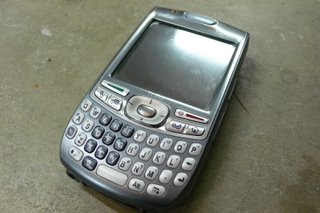
I thought I wouldn't go back to Palm. But I did.
I liked the software but, the hardware always had issues (not very sturdy, short battery life). Not to mention Palm having changed their name to PalmOne. That was just lame.
My last Palm was the Zire 72. Overall it was good. The screen was big and readable. But it didn't have a keyboard, so I had to scratch-type using the Graffiti handwriting recognition feature. But worse there was no battery backup, so when the battery runs out, everything goes. It only took two times for that to happen for me to give up on the Zire altogether.
The Treo 650 was tempting. 2nd generation, perfecting on the Treo 600. Phone as well as PDA. But I know people who have problems with voice quality and crashes. Most smart phones have issues or design flaws, but they're getting better as a whole. The Treo 700 came out, but only on Verizon. I'm on Cingular, and I want GSM so I can use the device overseas.
Then came the Treo 680.
It's smaller than other Treos but still bigger than most phones. It seems like they've worked out most of the rough edges from the 600 and 650. Palm is targeting this phone at non-techies, so it must be reliable and easy to use. I want that, plus all the potential of PalmOS and the cool but simple Palm PDA apps (Calendar, Contacts, Memo, Todo).
Other smart phones I considered:
- Nokia E70 & E62 - I like Nokia alot. I think they spend alot of attention to usability. But I'd heard the Symbian OS used in their higher end models was sluggish. I tried it out and it is. Apps take too long to load and respond to actions. Not for me. Plus these devices don't have a touchscreen and rely solely on a four-way mini joystick.
- Windows Mobile - Pro: Same OS as your PC. Con: Same OS as your PC.
- Blackberry - Strong email client, but not much else. I like that there are many apps for PalmOS.
- Good screen. Decent size, bright and readable.
- Keyboard. A little small, but hey it's a mobile device.
- It doesn't lose everything when the battery runs out. Yay!!
- Great PalmOS and included apps. The GUI could use a little pizazz, but it works. And it's fast (compared to Symbian).
- The email and browser work pretty well. It ain't a desktop, but for me it eliminates the need for a mini-notebook. I was pleasantly surprised when I was able to download and play a podcast from TWiT. It was even able to listen to live streaming audio from a local radio station, KFI 640. (Yes, I'm a Laporte fan.)
I also configured my Nokia Bluetooth headset to work with it. Piece of cake. And dial-up networking with my Dell Inspiron 9400. That was not as easy, but once you get it set up you can get connected quickly.
Treo 680 Cons:
- The battery runs out fast. Real fast! Like 2 days with minimal use. Pretty lame, but I can live with it.
- The camera is awful. But it's better than the one I had in my Nokia 6820. :)
- No WiFi. But do you really need it? What could you possibly want to do on that tiny screen that would require such bandwidth?
- The case seems fragile. I hope I don't ever drop it because it feels like it would shatter into a million pieces.
Not all phones are perfect. I did have a few problems where call volume was too low. But the next call was okay. Also it seemed to lose bluetooth settings once, but has worked fine ever since.
 Size comparison: My old Nokia 6820 and Treo 680.
Size comparison: My old Nokia 6820 and Treo 680.
Airport Express

The AirPort Express. This is one funky device. It has an ethernet port, USB and an audio out. And it's wireless (WiFi).
What is it? For Mac users mostly, it's a wireless router. Just without the line of blinking lights. Only one status light. Green is good. Red is bad.
But for Mac and PC, it can also act as remote speakers via WiFi/LAN.
Huh?
Yeah, you plug it into your home stereo, set up networking and run iTunes. iTunes sees it and lets you route audio via your network to the Airport.
Why would you use this instead of just plugging your iPod into the stereo? Well, it lets you use iTunes to pick music, which is easier to use than the iPod (more geared to mobile use). And if you happen to have a huge music library that's bigger than your iPod hard drive, you don't have to choose which songs to use from the whole collection. Just play it all. And it's cheaper than a new iPod.
Since it's networked, you can start something playing at your computer, then "move" the music to another room, or play it both locally and remotely. Pretty cool.
Setup was a little tricky. The first time around the device just went dead. I thought I had killed it. But I found the reset button and tried again and it's been working ever since.
Subscribe to:
Comments (Atom)